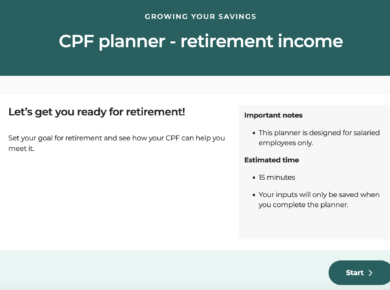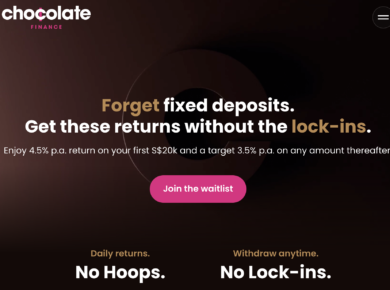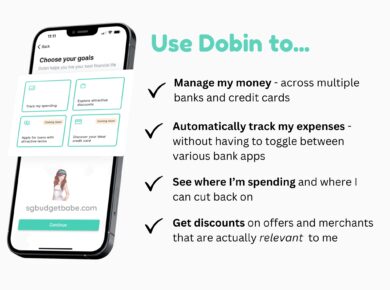These days, personal finance is becoming easier to manage, so there’s really no excuse to get started and get all your finances in order.

Back in the days, we relied on manual Excel spreadsheets to consolidate what we had. I still remember all the hassle of having to keying in data and navigating multiple Excel tabs just to get a holistic view of our financial assets, especially since it is pretty common for most of us to have bank accounts and investments spread out across different providers.
There was simply no easy way to view and manage all of that in one place…unless you did it yourself.
Not everyone is an Excel whiz, though. And beyond just keying in and organising the data, the important question is: are you deriving any meaningful conclusions out of all that effort?
Today, due to MAS launching the Singapore Financial Data Exchange (SGFinDex), Singaporeans can now view and plan our finances holistically. If you’ve yet to hear of SGFinDex, it’s a pretty cool initiative i.e. the world’s first public digital infrastructure to use a national digital identity (your SingPass) and a centrally managed online consent system to enable you to access your financial information held across different government agencies and financial institutions.
Thanks to SGFinDex, you can now skip the manual work and let technology do it for you.
However, you’ll need an application in order to benefit from SGFinDex.
In this case, you’d want to check out OCBC Financial OneView.
OCBC Financial OneView
Financial institutions like OCBC Bank have invested into building pretty savvy digital flows using artificial intelligence to actually help you make sense out of all that data that you’ll be retrieving via SGFinDex.

It only takes a couple of minutes to retrieve your data. All you need is to tap on “OCBC Financial OneView” on the homepage, which will then redirect you to log in and sync your data using your SingPass.


After your data has been synced, the app will then be able to make sense of it for you. And this is how you can make use of OCBC’s personalised insights feature to understand your blind spots. For instance, if the app detects that your emergency funds may not be enough, it will prompt you to create a savings goal for it, so that your most important financial safety net is well taken care of.

Or, if the app realises that you’re on a HDB loan, you’ll be prompted to view the savings you can potentially get if you were to switch to a bank loan instead, especially given the low interest rate environment we’re currently.
This is something unique, given that no two individuals have neither the same insights nor recommendations.
But aside from your current expenses, perhaps the best part of the app would be how you can use it to plan for your future goals. In our case, I used the app to project the figures so I could show my husband what he needs to do now to be prepared for retirement later, and also what we’ll need for our kids.

According to the app, he’ll end up with a shortfall of over $200,000 if he doesn’t start investing now. That certainly prompted him to start, and he’s now motivated to do a course with me so he can pick it up 😛
Plan for your retirement with OCBC’s Financial OneView
By now, I hope you’ve already started planning for your retirement.
If you haven’t, I’m going to show you a super easy way to get started, so that you will no longer have an excuse to procrastinate.
And obviously, that’s by using the OCBC Digital app’s feature: OCBC Financial OneView.
Now, instead of using preset retirement expenses (which do not account for different lifestyles and spending tendencies), I appreciate how the app allows you to input how much you foresee yourself spending each month in retirement. I hope to cook more frequently at home once I’m retired (rather than always eating out), so I keyed in what I thought we would need for groceries and the occasional restaurant lunch.
Using your CPF data that was retrieved via SGFinDex, it then calculates how much CPF Payout you’ll be getting at that stage. If you have other sources of income (such as from a rental property or allowance from your kids), you can also add it in here.

Downgrading one’s property is a pretty common strategy used by many Singaporeans to unlock liquid cash for retirement, so the app also takes that into consideration.

Unfortunately, most of the brokerages and insurance providers are not yet on SGFinDex, so your data there cannot be retrieved via the bridge. However, you can still input them within seconds on your OCBC app.

Once that’s done, OCBC Financial OneView can tell you what your likely shortfall will be. In my husband’s case, I could now show him the impact for if he fails to invest more of his liquid cash savings.
To convince him to pass me more money to invest (:P), I ran the simulator.

As we generally prefer active investing, I selected the higher risk approach to show him what he could potentially end up with if he were to put his money to work.

He barely needed any convincing thereafter, and has since passed me half of his liquid savings to invest for him 😛
Of course, aside from our own retirement, my husband has also been wondering how much we might need to prepare for our kids’ university education fees, especially now that we’re now parents to two precious sons.
So I turned to OCBC Financial OneView for help again.

And it showed that we’ll need approximately S$80,000 for each of our kids.
Guess who has agreed to let me invest our kids’ Baby Bonus now? 😛
OCBC Financial OneView is free to use
If you’re worried about having to purchase only OCBC’s products for investments, don’t be – because you’re free to use the insights and figure out your own action plan.
Whether that’s through investing with the bank, or building up your own investment portfolio elsewhere, pick the one that works best for you.
If you’re one of those who have your accounts all over the place, I reckon OCBC’s Financial OneView can really help you get a grasp on them. Or, if you’re like me and need to convince your partner that it is time to start investing, the app is also a great tool to use.

Depending on the results, you can then decide what your next course of action is. Save more money? Ramp up your protection first? Or start putting money each month into investments?
The app is completely free to use, so we might as well make full use of what OCBC has invested into building for us consumers.
Go ahead and give it a try. You might just be surprised with what it’ll tell you about yourself.
For new OCBC Financial OneView customers – To obtain a holistic view of all your finances, click on this link which will direct you OCBC Financial OneView on OCBC Digital app or Internet Banking. For existing OCBC Financial OneView users – To stay on top of your latest finances, click on this link which will direct you to OCBC Financial OneView on OCBC Digital app or Internet Banking.
Disclosure: This post is written in collaboration with OCBC. All opinions and projections are that of my own. Your results from OCBC Financial OneView will likely look different from mine (as shown in this article) as we are two different individuals with different financial circumstances and goals. For greater accuracy and personalised insights, please use the app to retrieve your own financial plan and recommendations.