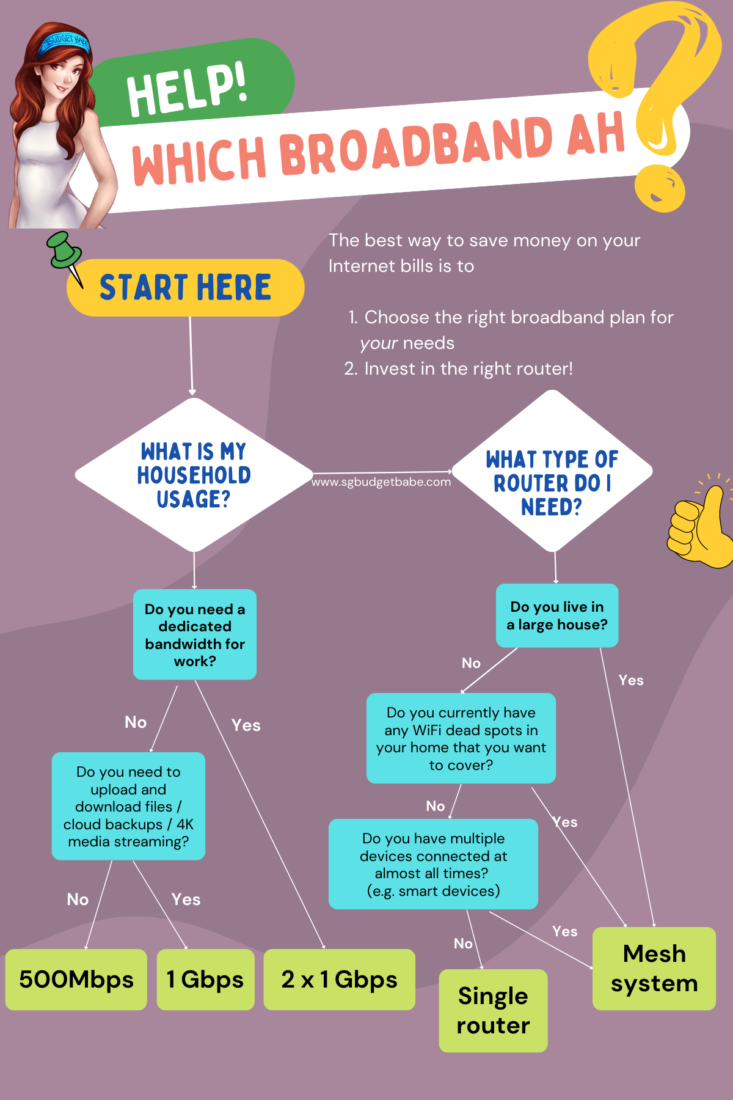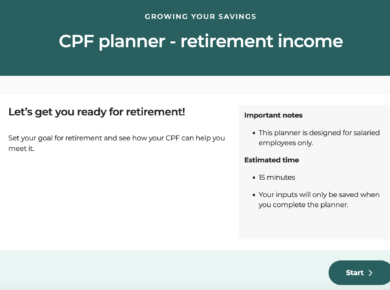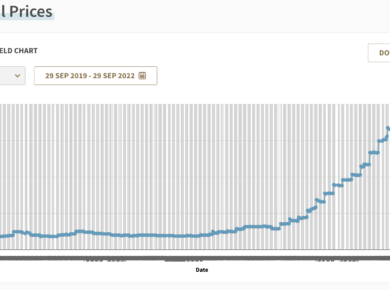Whether you’ve just moved into a new home or are looking to switch to a different internet service provider (ISP), here’s what you need to know before you commit to a new broadband plan.
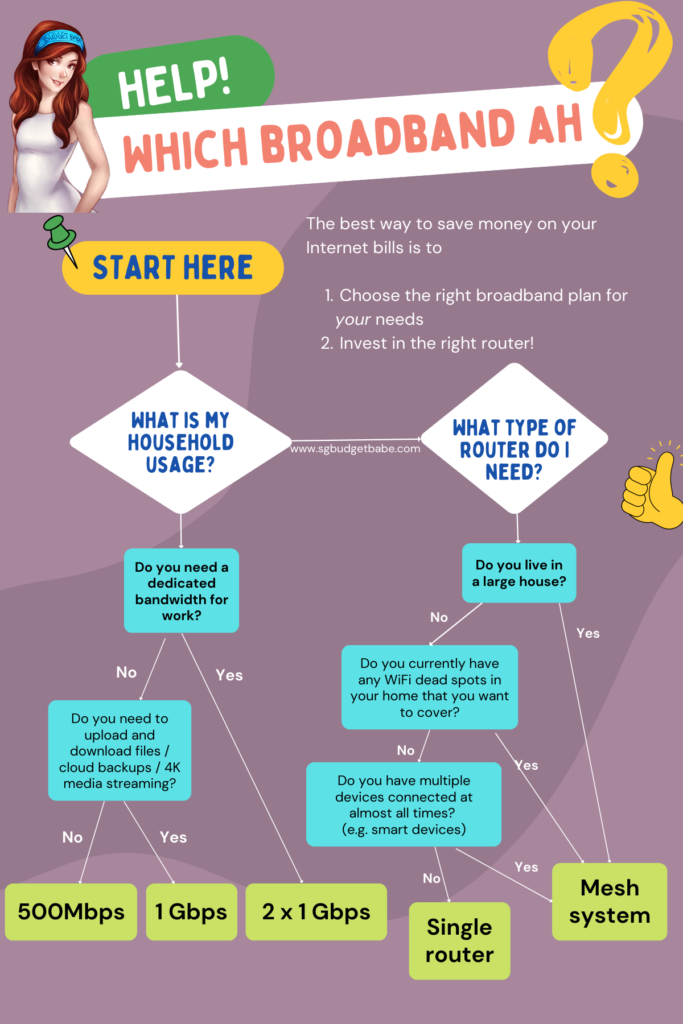
Your broadband bill is a fixed expense that you have to pay each month, so you’d want to make sure you’re not overpaying for it. And the best way to save money on your broadband plan is to start by choosing the right bandwidth + ISP for your household’s needs, and then sign up for their most value-for-money plan (usually the 24-month contract offerings).
Here’s how!
Step 1: Identify your household’s usage needs
For most households, a 1Gbps broadband plan should be sufficient. However, depending on your usage, some may need a 2Gbps instead. Knowing how much you will use is key to identify which broadband plan is best to fit your household usage needs.
A 1Gbps broadband plan should be sufficient for the majority of households, and meet the needs for surfing the web, making video calls while you work from home, and even streaming of your favourite movies or drama series.
But if you run a home business or engage in a lot of livestreaming for work, then you may want to opt for 2Gbps instead – specifically a 2 x 1 Gbps connection – with separate ports dedicated solely for uninterrupted work and another for home or play. This helps to avoid situations where your video lags halfway through an important presentation!
Another consideration is if there are many members in your household, or if you have many smart devices (e.g. cameras, remote blinds, smart lighting, etc) connecting to your network at the same time. In this case, you may also want to go for a 2Gbps plan to be shared among all users and devices.

Of course, if you have a gamer at home, you’ll need to look out for a broadband plan that serves low latency connections so that you’ll have a better online gaming experience. Otherwise, imagine all the lag response times you’ll encounter – that could mean the difference between your avatar’s life and death in the game!
The #1 broadband for gaming in Singapore is currently MyRepublic GAMER broadband, where you get optimised custom network routing and the fastest game download speeds for Steam. As a customer on the GAMER broadband, you get assigned a specific dedicated IP address range with optimised connection to overseas game servers with stable, low latency for a smoother gameplay.
Step 2: Review the speed and reliability of the broadband connection
Who wouldn’t want a provider with the fastest speed? But don’t forget to check out the downtime reports as well.
In terms of speed and latency, MyRepublic and ViewQuest have been consistently and reliably coming in top since Q3 2020 till now.
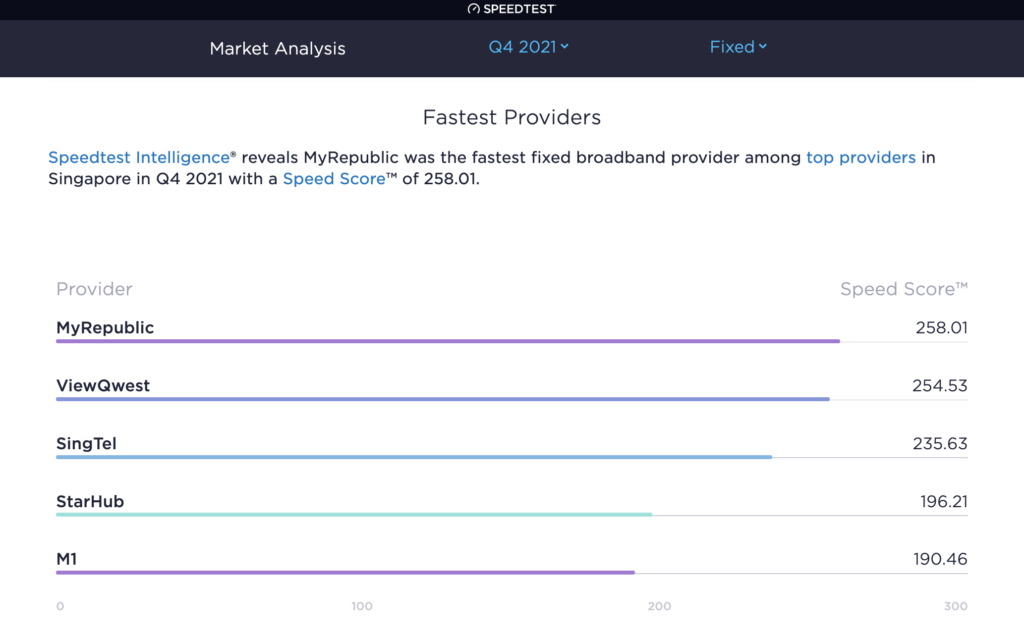
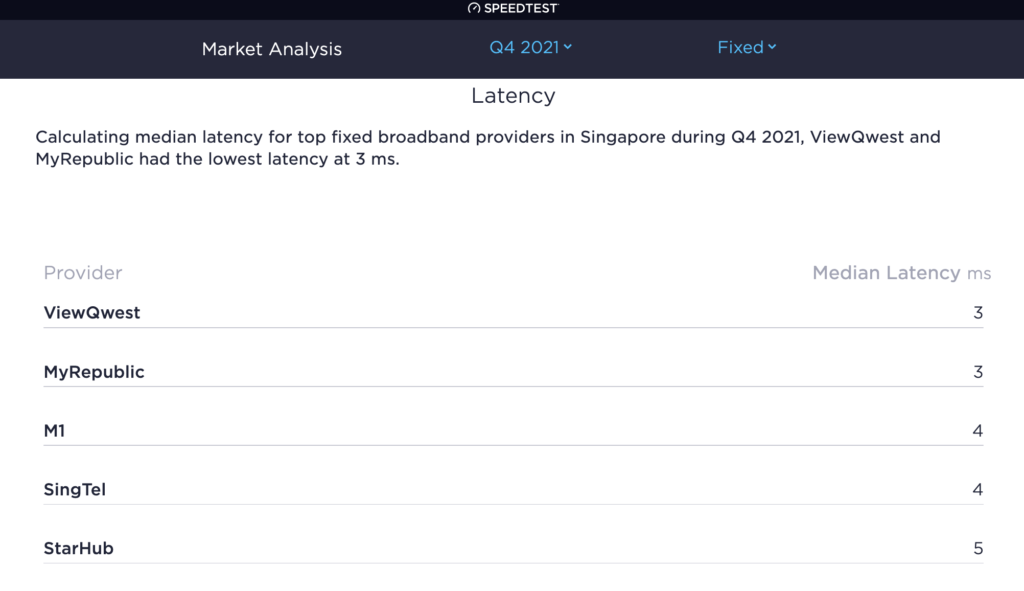
According to the Netflix ISP Speed Index, M1 and MyRepublic have been quite consistent in topping the charts since August 2020.
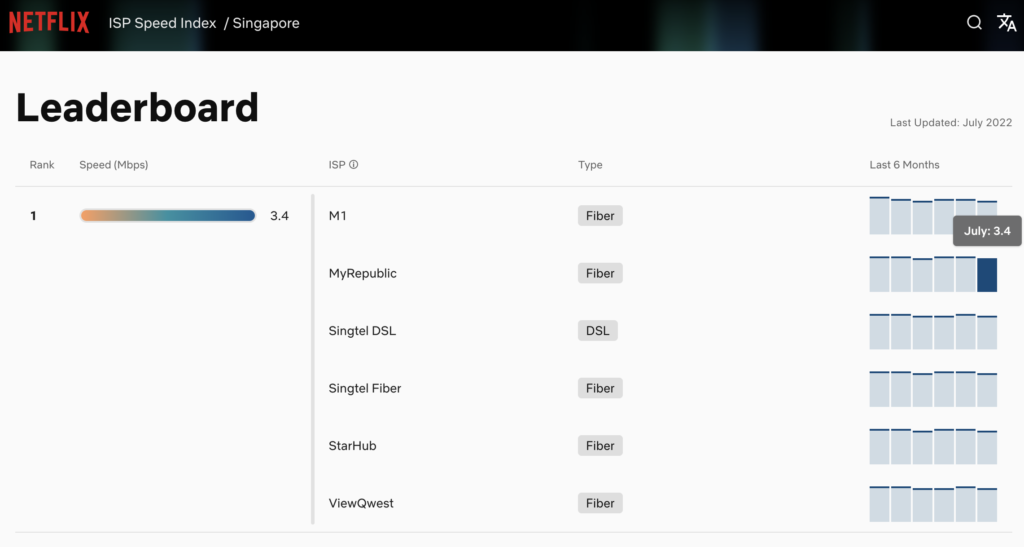
As for the gamers, it seems like MyRepublic is the one you’d want to go for, as it consistently comes in top for the fastest download speeds on STEAM.
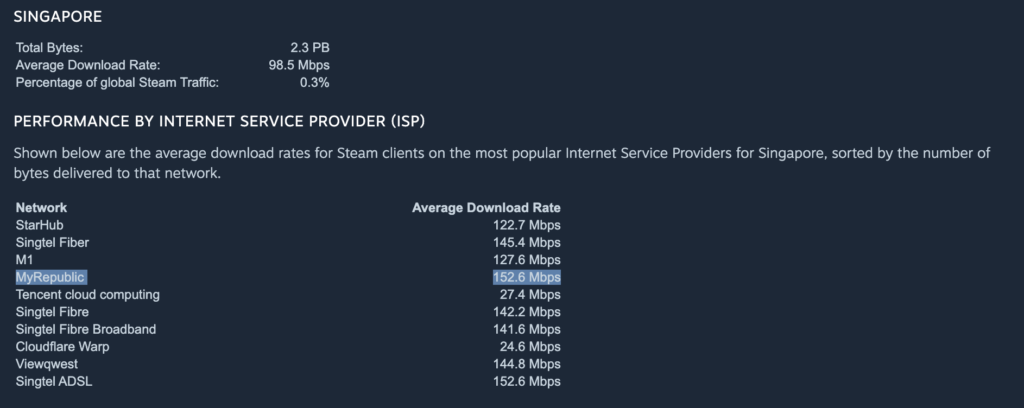
Of course, all is good when the Internet is up and running. But what about downtimes, which can be really frustrating especially when you WFH?
When it comes to your ISP, there are typically only 2 reasons for downtimes: (i) scheduled maintenance and (ii) network disruptions.
For (i), scheduled maintenance is within control, so what’s important is that your provider notifies you in advance (so that you can plan around it) and ideally schedules it outside of your working hours.
For instance, MyRepublic tends to run theirs after midnight (usually 1am – 6am) for minimal disruption, although this would not sit as well for night owls or traders working on the US markets.

While (ii) network disruptions can be frustrating, they are unavoidable and unexpected, so do give your telco a break when this happens. You can check the situation at Ookla’s Downdetector to identify if others are facing the same outrage issues as you, but since network disruptions are out of one’s control, what is more important is that your provider is giving you prompt updates and fixes the issue as soon as they can.
MyRepublic recently won a “Singapore’s Best Customer Service” award for ISPs, as a testament to their responsiveness to customer’s issues and feedback. While network disruptions cannot be foreseen, MyRepublic customers can check the latest network status and upcoming maintenance hours easily on their website here.
Step 3: What router do you need?
Aside from your ISP provider, another way to make your WiFi faster is to get a new router. But what kind of router do you need, and is a mesh system worth investing in?
The modem connects your home to the Internet, but it is your router which you connect all your gadgets to access that connectivity. If you’re staying in a HDB flat or apartment, a single router should generally be sufficient. Note that your WiFi signal will be strongest near the router, and becomes spotty as you get further.
Tip: Place your wireless router in a central and open location without any major obstructions. Try not to have your router at a corner, hidden inside a cupboard or near microwaves / mirrors as these can obstruct the wireless signal.
However, if you have a larger home (e.g. 5-room flats or landed property) or currently have some WiFi dead zones in your home that you wish to fix, then it might be worth investing in a router mesh system so that it can cover a wider area.

Most new routers these days come with WiFi-6 technology (which expands the WiFi band from 80 MHz to 160 MHz) and creates a faster connection from your router to your devices, thus allowing you to enjoy larger file downloads and uploads, 8K movies and responsive smarthome devices without buffering. At the rate our digital consumption is growing, it is worth considering if you wish to futureproof your house and avoid buying another router a few years down the road.
Step 4: Check for lock-in periods
Tip: The best value-for-money deals are often offered in the 24-month contracts.
Some telcos require you to commit for at least 12 or 24 months, but that could be an issue if you’re only staying in Singapore for a short period of time, or if you simply don’t wish to be tied down to a longer term contract. A small handful of telcos – such as MyRepublic – offer no-contract options as well:
| 24-month contract | $37.99 |
| 12-month contract | $50.99 |
| No contract | $59.99 |
However, if you’re looking to save money on your monthly Internet bill, then the best options are generally found in the 24-month contracts.
Step 5: Skip the frills; pay only for what you need
Some broadband bundles come with free routers, mesh, or even lifestyle gadgets such as Secretlab chairs, PlayStations 4 or Google Chromecast. Buy only what you need.
It goes without saying that if you already have an existing, functioning router and only need broadband connection, there’s little point in signing up for a ISP plan with a free router. In most cases, the price of these “free” routers might have already been bundled into your payment plans.
But it is a different story if you need to upgrade your router, or if there’s a lifestyle gadget that you’ve been eyeing for a while. In this case, you may sometimes even be able to snag what you want at a discount.
e.g. MyRepublic currently has a promotion at $59.99/month for their 1Gbps broadband + $329 top-up for a PRISM+ Q55-QE TV with a subscription contract of 24 months. You’ll essentially be paying $833 ($21 x 24 months + $329) instead of the TV’s retail price $1,399 i.e. savings of $566.
Step 6: Search for deals before you sign up
Search for affiliate promotions and referral codes on top of the different marketing promotions that the telcos run from time to time.
Before you commit and purchase a broadband plan, spare a few minutes to search for coupon codes, promotions or affiliate links that can help you save even more.
One way would be to follow the telco’s social media channels and look out for their latest promotions:
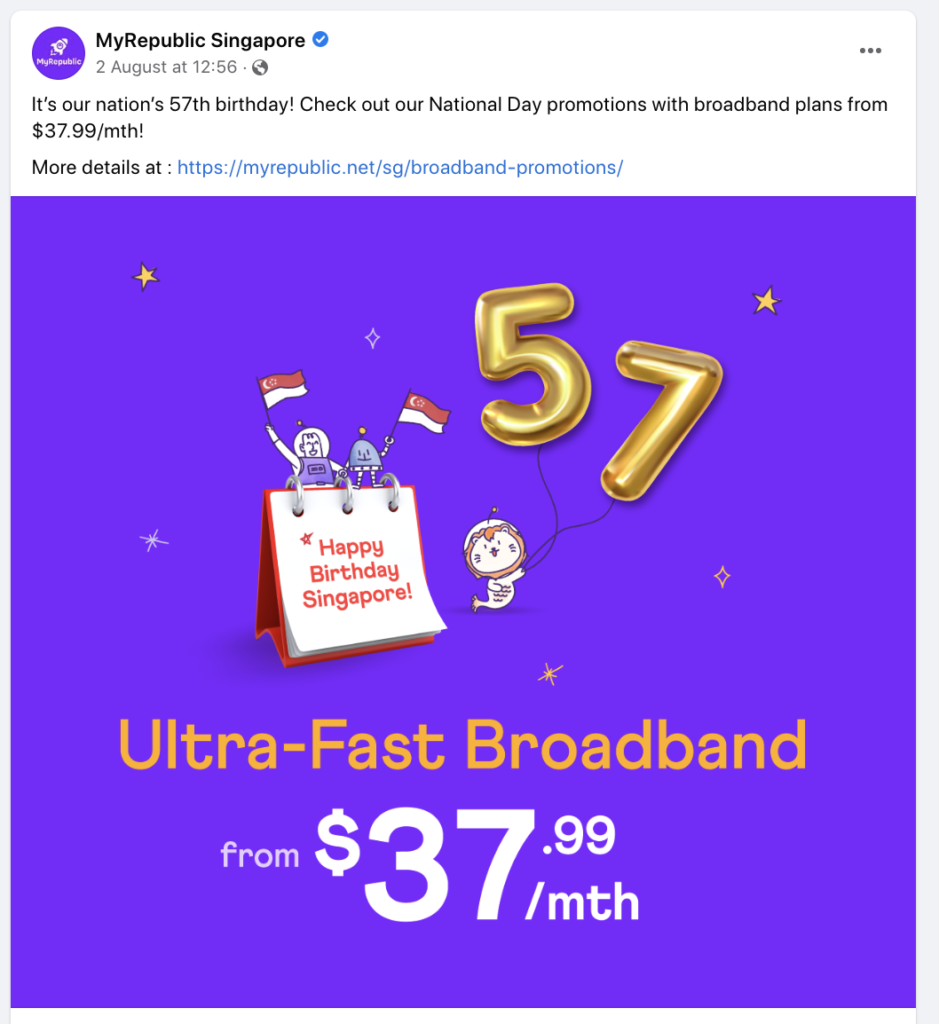
Another tip would be to sign up through an affiliate link, such as my link for MyRepublic and key in promo code “MRXBB” to enjoy exclusive promo rates on selected plans.
Alternatively, if you have friends or family members who are already existing customers of the ISP you’re eyeing, you can check if they have a referral code for you to use. For instance, MyRepublic’s Friends with Benefits gives your friend $2 off their monthly bills for each person who signs up with their referral code.
TLDR: Conclusion
To save money on your broadband plan without compromising on speed and reliability, go through the following checklist:
- How much bandwidth do you need? 200Mpbs, 1Gbps, 2Gbps or gaming broadband?
- Review the speed and reliability – check sources like Ookla, Speedtest and Netflix ISP Speed Index for performance data rankings
- Do you need a new router? A mesh system may cost more, but provides wider coverage and can eliminate WiFi dead zones in your zone.
- Tip: Go for 24-month contracts if you can, as these offer the most savings.
One last point to consider would be if you wish to use the same telco for your mobile and broadband. While bundling in this way can often give you more savings and make it easier for you to pay your bills each month, some people prefer using different providers for fixed broadband and mobile – just so they can tap on the other as a backup in case one telco is experiencing network disruptions.
If you spend a lot of time WFH, then this may be worth considering.
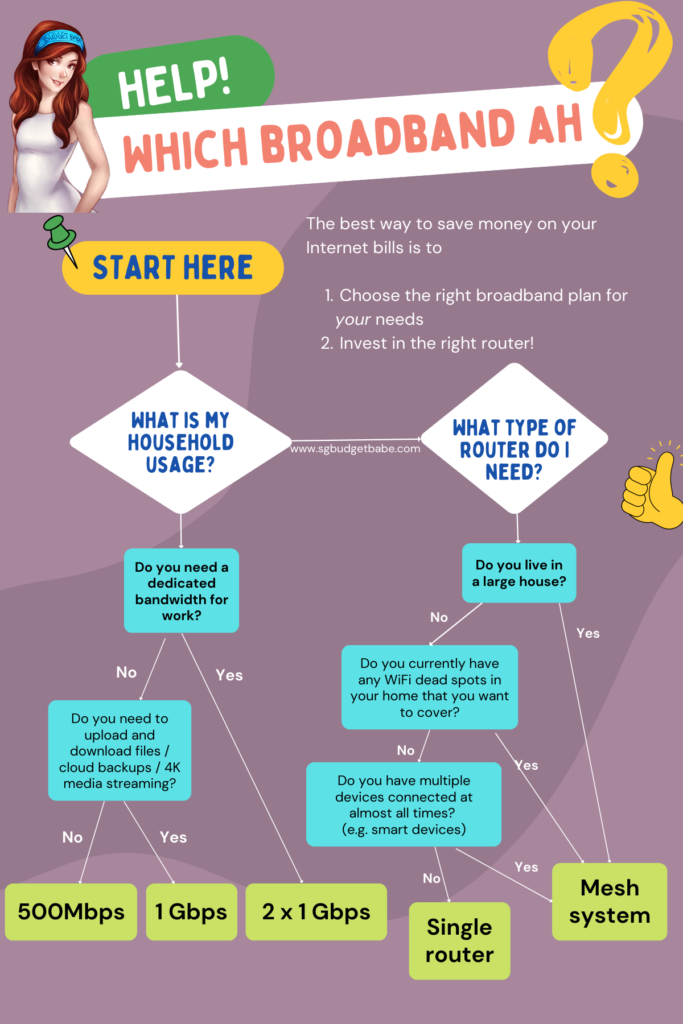
Sponsored Message Looking for a new, better broadband provider? Check out MyRepublic, which is consistently ranked first for our fast speeds and low latency. From no-frills to no-contract options and bundle deals, we give you flexibility to choose only what you need. Check out our affordable and value-for-money broadband bundles here!
Disclosure: This post is brought to you in conjunction with the experts at MyRepublic, who very kindly assisted me in bringing this idea on how one can go about identifying and matching the best broadband plan for their needs.
There is no one “best” broadband plan, but rather, the “best” lies in your ability to first correctly identify your usage needs, followed by matching it to the options available in the market, and finally being financially-savvy to shopping around for ways to get that same plan for cheaper. I couldn’t have written so accurately on the first 3 steps detailed in this article if not for the product and technical experts at MyRepublic who helped me understand more on what happens on the technical back-end, thank you.