I’ve been getting a number of emails and Facebook messages these few days about how to buy Bitcoin, so I thought I’d pen it down in a post today for everyone’s reference!
(Note: This is largely written for Singapore residents, but foreigners can use this as a guide to buying Bitcoin regardless of where you are located.
As per my policy on full disclosure, this post contains affiliate links. Feel free to opt to sign up without them, but then you won’t get the bonus Bitcoins given via this promo code.)
Before I invested my first dollar into Bitcoin, I spent quite a significant amount of time and money attending Bitcoin (preview) courses by so-called “gurus” or “master crypto traders”. While there was some sort of value from their workshops, what frustrated me the most was that NONE of them told me explicitly HOW to buy Bitcoin.
And mind you, I did ask! I raised my hand during the class, and even stayed back after the workshop(s) to ask how exactly can I buy Bitcoin in Singapore. The answer was always:
“It’s a complicated process and I need to walk you through step-by-step. No worries! Come for my ($XXX – $XXXX) course and I’ll teach you!”
None of these “teachers” were interested in telling me how to buy Bitcoins. Their workshops were mostly a preview – for them to up-sell their thousand-dollar course.
So guess what? I consulted some savvier friends instead who have been in the crypto space for much longer than I have, and found out how to buy Bitcoin safely and securely in Singapore. Here’s sharing with you, so you don’t have to pay any “guru” a 3 or 4-digit fee just to find out, because it really isn’t that complicated as they’ll have you believe!
After evaluating both apps and asking both my friends in Singapore and abroad, I decided on using Coinbase instead. Some of the key reasons driving my choice came down to which site had more users, a higher level of security and more trustworthy team (including an ex-Google software developer), as well as the fact that Coinhako had their bank accounts abruptly shut by our local banks quite recently.
So my choice was Coinbase.
A step-by-step guide to buying your first Bitcoin
1. Sign up here www.bit.ly/coinbase13sgd (and get SGD 13 free)
2. Create your account as an individual
3. Prepare your documents for verification. You’ll need to provide the back and front copy of your national ID (NRIC / passport), a copy of your latest bank statement (with your address on it), and a selfie. This is needed as part of the KYC (know your customer) process, similar to that of a bank or stock exchange.
4. Once you’ve been verified, you should receive an email that looks something like this:
5. Download an authenticator app, like Google Authenticator.
(Coinbase used to send an SMS to your registered phone number as their 2FA method, but this has since been switched to a digital authenticator.)
Scan your QR code in your authenticator app to link to Coinbase.
6. Create an Xfers account here using your registered phone number with Coinbase: www.xfers.com
(This isn’t compulsory, as you can also opt to buy using your credit / debit card, but I won’t encourage it because of the high fees.)
Once your Xfers account is set up, you’ll need to do a test transfer to verify your bank details. When you transfer funds into Xfers, remember to transfer to your Digital Wallet and not General Wallet!
7. Additional security layers: I highly recommend that you make full use of Coinbase’s multi-layer security. Write down your secret seed…
8. …and set up your own digital vault. This makes it harder for folks to hack your account, as they’ll need to hack BOTH your emails in order to withdraw any cryptocurrencies.
9. Click on Buy / Sell in the Coinbase menu bar.
11. Click to confirm buy transaction.
Note that even though at time of writing, one Bitcoin is trading at above USD 11,000, that does not mean you need to have a lot of money before you can buy any Bitcoin.
You can buy Bitcoin for as little cash as you want! Try $100 for a start if you’re only just starting out, but remember to do your due diligence before buying.
If you’re looking to sell, repeat step 9 and click on “Sell” instead. The process is extremely fuss-free.
Head over to Coinbase now to start buying your first Bitcoin, and get SGD 13 free after you’re done!
Hopefully this guide helps you guys out, so you don’t have to pay for as many crypto workshops where they don’t even teach you these stuff -.-
With love,
Budget Babe



















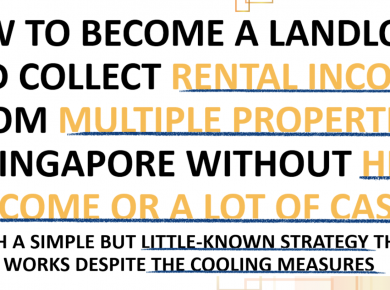

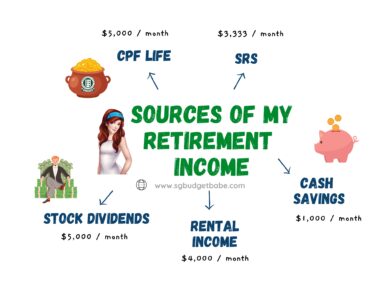
19 comments
what is the maximum weekly limit for purchasing do you know on coinbase? it's different in every country i think.
It's SGD3K in Singapore
Hi Budget Babe,
Both CoinBase and CoinHako is pretty expensive. You might wish to consider Gemini (which I've written about). It's a US exchange.
Their rates are cheap at 0.25% and easy to use. When you remit the money over by DBS there's no charges apart from the Forex spread. I've been using them for awhile and it's pretty good.
Unfortunately they do not offer Litecoin. Gemini supports USD/ETH and BTC pairs.
I'm surprised to hear that you're into crypto as well! 🙂
Hi sleeydevil, what is the account tye you opened with DBS?
DBS Multi-Currency Account?
Hello! I'm also on Gemini, but as the title of this guide goes, this is mainly for beginners, and I would reckon most folks ought to start with one that makes buying bitcoin easy for them so they won't be too put off. Gemini, frankly speaking, takes a while to get used to. I bought all my bitcoins on Coinbase when it was lower priced previously because it was so cheap and because I didn't spend too much so the fees weren't an issue. However, once I moved into Gemini, it was quite a headache figuring out the process and even on the remittance side I had to write into Gemini for support because there were issues. Definitely a huge turn-off for the beginner starter! I do have a post on Gemini coming up soon though, so stay tuned 🙂 that's probably for more advanced folks / those who are planning to buy a lot more and that's where the fees are gonna be important!
Coin base and coinhako are safe but problem is u got to go through xfer, What if xfer got problem, like currently it is upgrading and we cannot buy/sell, and withdraw or transfer fund?
I think u should open account with those p2p, easier. U don't put yourself at mercy of one middle man.
Hi Eug,
Any POSB/DBS account will be sufficient for you to remit your dollars over without any cost. However, I'll advise that you create a DBS Multi Currency Account to get it done.
As the DBS account will be tied to your Gemini account, this will also mean that your withdrawal will be made to the same account you deposited into.
With a MCA, you'll not be at mercy of the prevailing forex rate 🙂
Hi Budget Babe,
Ahh!! More articles on crypto!! 🙂 Am so glad to find another blogger that is blogging about crypto. Looking forward to more of your post to learn more from you! 🙂
This comment has been removed by a blog administrator.
Coinbase website seems quite confusing Their fees T&C for buying and selling are so hard to understand.
Any idea how much fees do we also need to pay to withdraw the money to our account after selling the bitcoin?
can't seems to find the info on this
Aprex Coin is a crypto currency. This currency is like the Dollar but it is only available in the Digital world. The concept may sound like Bitcoin, and is actually not much different from bitcoin. Peer-to-peer itself means Aprex coin runs without having a central server.
https://www.aprexcoin.org/
https://www.facebook.com/aprexcoinorg-134956903880523/
Coinbase is already the most secure and user-friendly for beginners. If you find Coinbase confusing…then the other platforms will be even worse. Check out Huobi.pro I died using that.
Coinbase fees are variable depending on your payment mode as well. They'll display to you when you buy / sell so you can then decide whether you wish to press that button. It has been a while since I bought (mostly holding now) but iirc, as a general gauge, 1.49% for Xfers and up to 4% for credit / debit card.
No shilling pls.
I have accounts on multiple platforms but this is a guide targeted primarily for newbies who are dipping their toes into the crypto world for the first time. I started out with Coinbase too in my earlier days.
Not sure about Coinhako since I don't use it but you don't have to go through Xfers. Go through credit / debit card if you're happy to pay the 4% fees. Small sum anyway given how your profits can easily hit 2 to 3 digits in crypto.
Have you tried cashing out? I read that it is not easy to cash out. Is that true?
that's rubbish. I know of plenty of folks who have cashed out successfully.
"Like"
I'm one living example 🙂
I think BinanceSG is better now
https://www.binance.sg/en
Thanks for sharing….as this post was done in 2017, does it still apply today?
Comments are closed.